1. Adding a form
Creating a form in Hexus natively
Creating a form using HubSpot embed
Use our HubSpot integration to embed a HubSpot form. More about integrations here.2. Viewing Form Submissions
Viewing Leads in Hexus
You can view form submissions in the “Leads” tab in the Hexus app.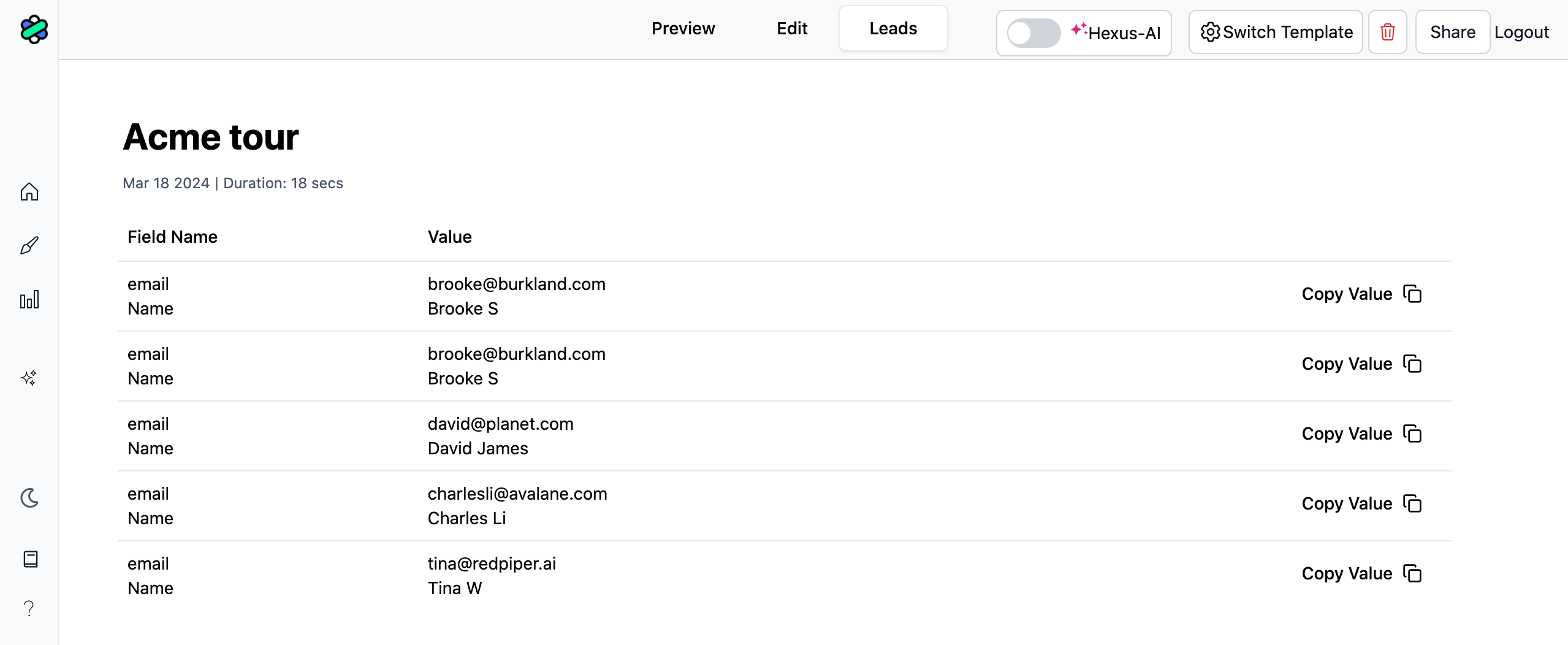
Viewing Form Submissions in HubSpot
If you have connected with HubSpot, every time someone submits a form, a contact is automatically created in HubSpot. More on HubSpot integration here.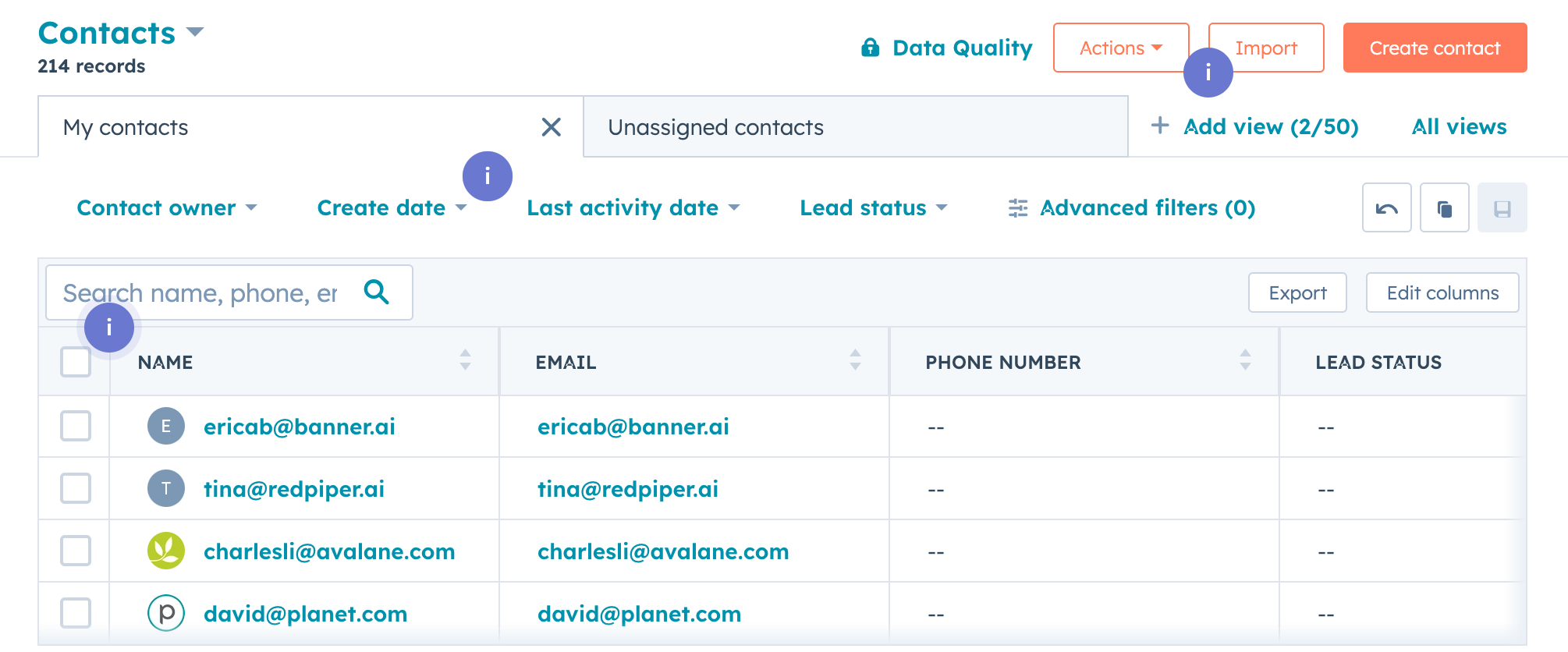
3. Receiving notifications through email
Use our Zapier integration to create your own workflow with form submissions. More info on integrations here.FAQs
Can I collect business emails only?
Can I collect business emails only?
This feature is coming soon. Check out this page for updates.

