Get Started
Video to Hexus transforms your video content into interactive, engaging experiences. Whether you have pre-recorded videos or want to capture your screen, Hexus makes it easy to convert these into various formats including interactive tours and articles.Creating Your First Video Flow
-
Log in to app.usehexus.com and navigate to the Video to Hexus converter at app.usehexus.com/video-to-flow
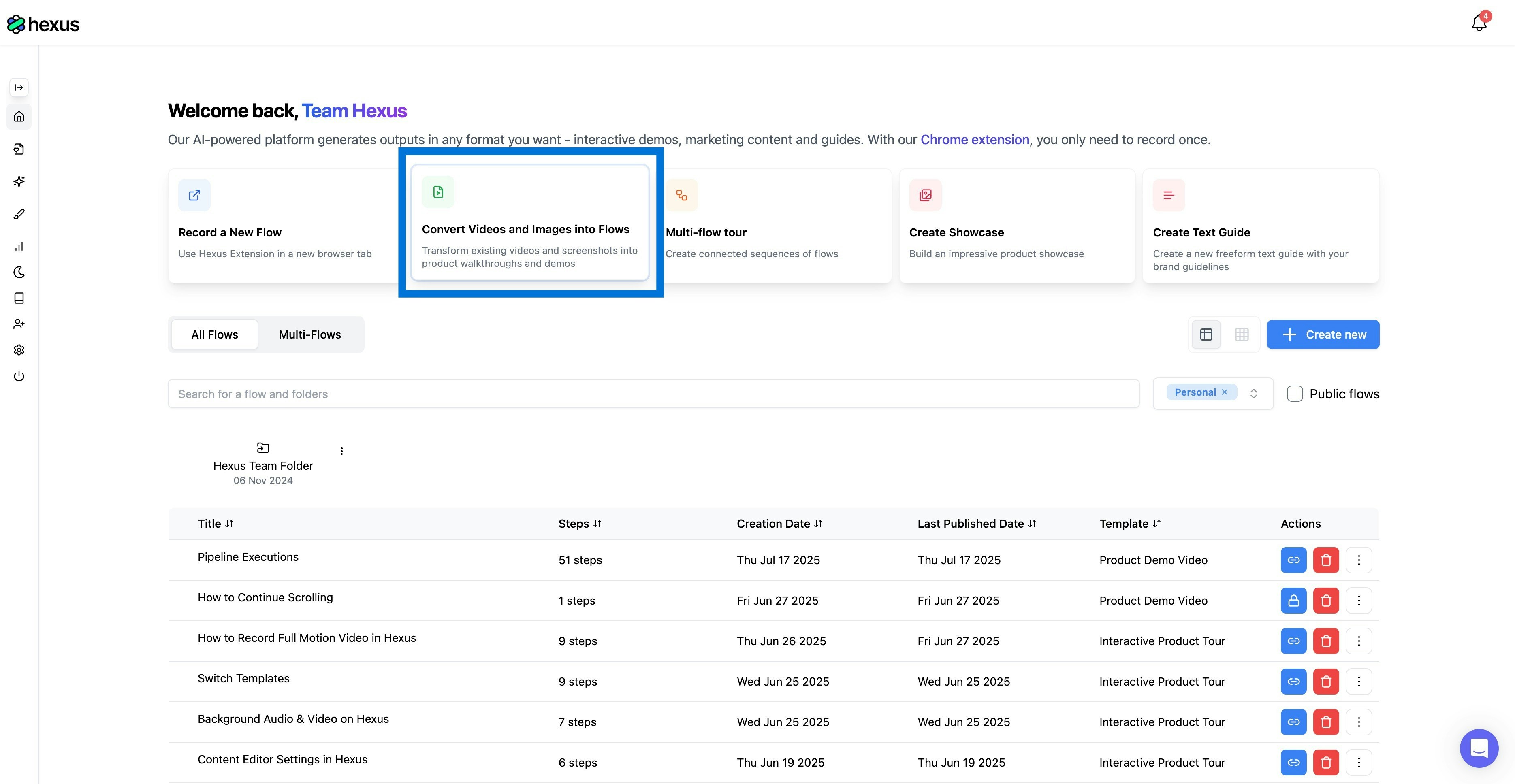
- You have three options to get started: upload an existing video file, use the screen recording feature to capture your content directly or add an existing video link.
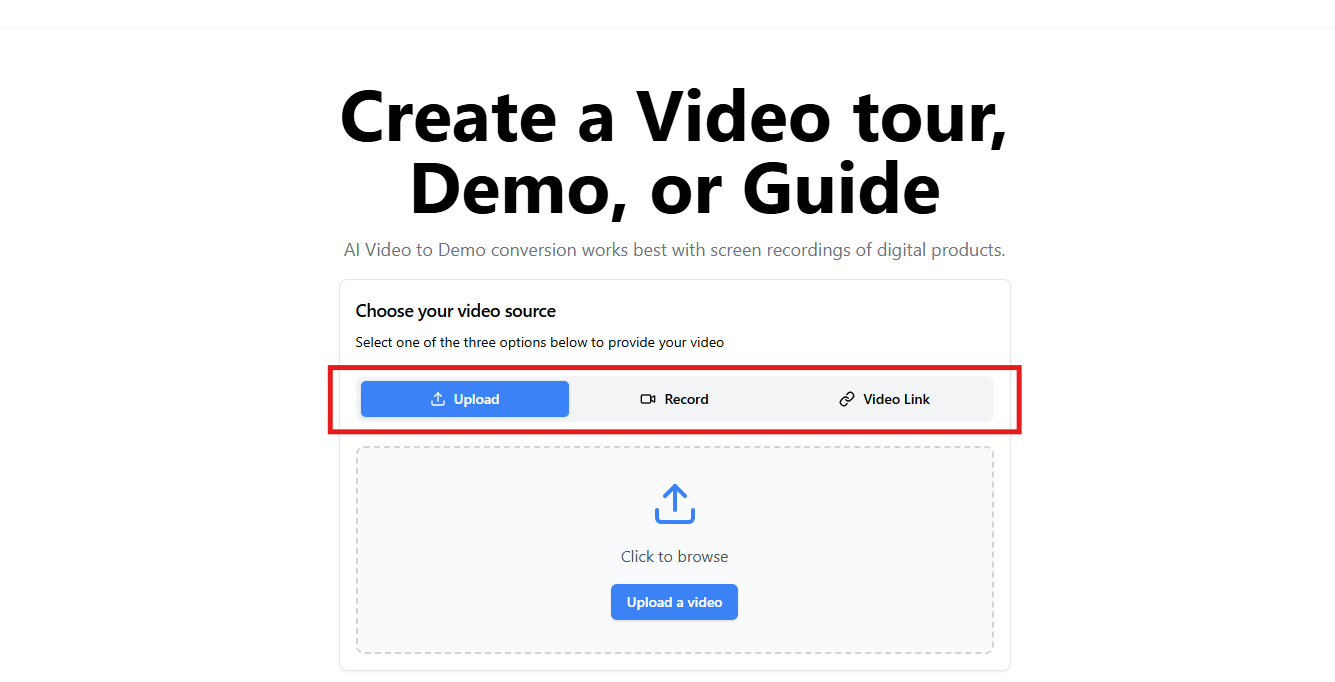
- Once your video is ready, Hexus will process it and prepare it for conversion into your chosen format
- Select your preferred output format - whether it’s an interactive tour, article, or other Hexus format
- Review the converted content and make any necessary adjustments to ensure accuracy and flow
- Publish your content when ready
Video to Flow Features
Hexus offers powerful features for transforming video content:- Video upload support: Upload pre-recorded videos in standard formats
- Screen recording: Capture your screen directly within Hexus for immediate conversion
- Multiple output formats: Convert videos into interactive tours, articles, or other Hexus formats
- Content editing: Fine-tune the converted content to match your needs
- Format flexibility: Choose the most suitable format for your audience
Applications
Video to Flow conversion works great for:- Product demonstrations
- Software tutorials
- Process documentation
- Training materials
- Feature walkthroughs
- User onboarding
FAQs
Can I edit the converted content?
Can I edit the converted content?
Yes, you can modify the converted content to ensure accuracy and add interactive elements as needed.
Can I combine multiple videos?
Can I combine multiple videos?
Currently, each video is processed separately, but you can combine the converted content afterward.
How does the screen recording feature work?
How does the screen recording feature work?
The built-in screen recorder allows you to capture your screen directly within Hexus and immediately convert it to your chosen format.
What if I am unhappy with the generated video?
What if I am unhappy with the generated video?
You can go to AI and Language Settings and click “Retry Video-to-Flow Conversion” This will discard your current draft and generate a new flow, without using any additional credits.
What if I need help?
What if I need help?
If you need assistance with Video to Flow conversion, reach out to our support team through your Hexus dashboard or write to us at [email protected].

