Giving team members role-based access
Sharing your flows with your workspace members
Commenting and Reviewing Your flows
You can manage your product creation workflows seamlessly from Hexus. Add comments and reviews on Hexus flows and manage access settings right from our platform.Creating Shared Folders
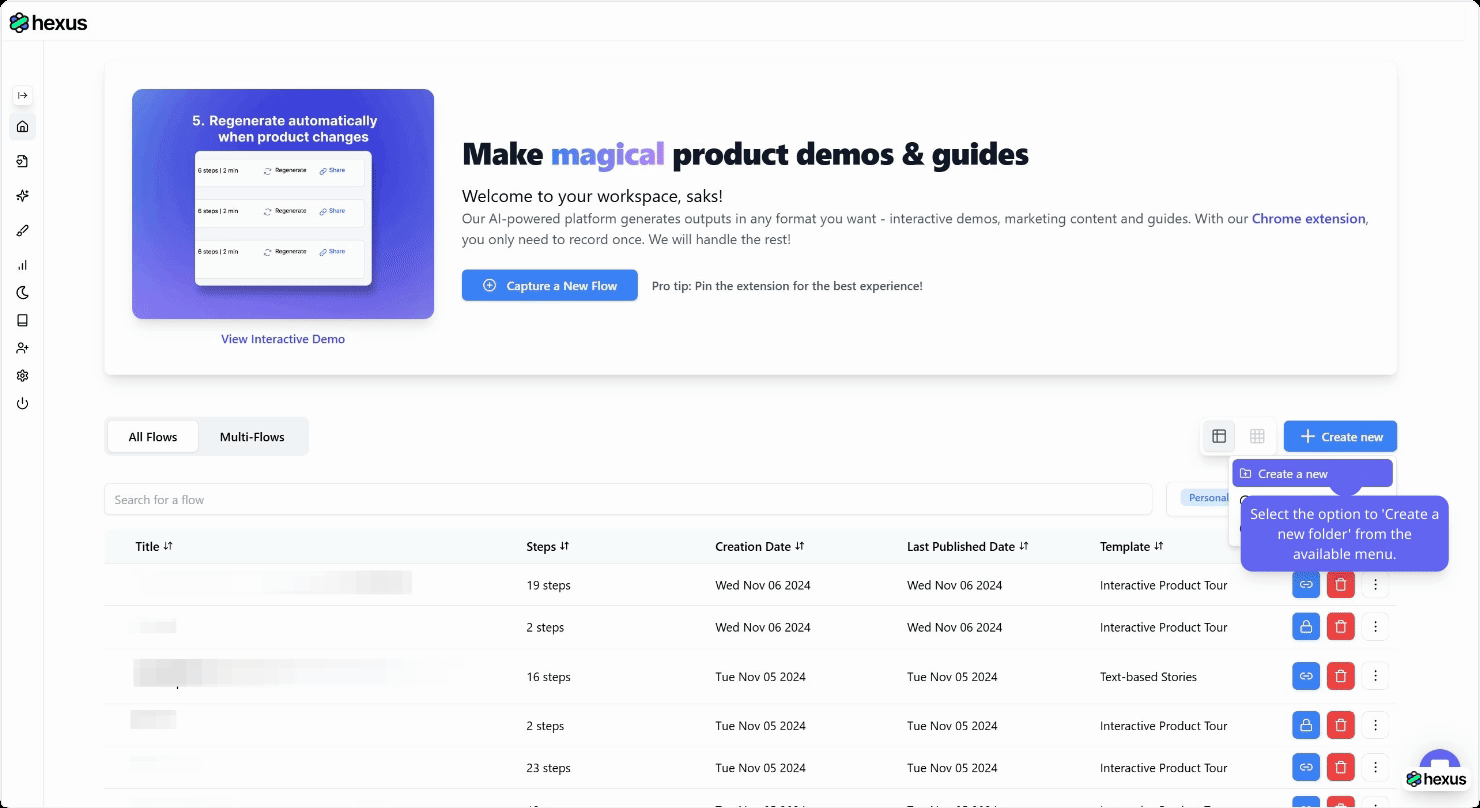
Frequently Asked Questions
How do I add a new member to my Hexus workspace?
How do I add a new member to my Hexus workspace?
Adding new members to your Hexus workspace takes just a few clicks. Start by visiting app.usehexus.com/profile. From there, look for the ‘Invite Team Members’ button in the left navigation panel. Simply click on the ’+ Add Member’ button, enter your new team member’s email address, and select their role from the dropdown menu.
What happens after I invite a new member?
What happens after I invite a new member?
The process is seamless after you’ve sent the invitation. Your new team member will automatically receive an email invitation to join your workspace. They can follow the instructions in the email to set up their account and gain access to your Hexus workspace.
What are the team collaboration features available on Hexus?
What are the team collaboration features available on Hexus?
The specific features can vary based on your specific plan. For a brief overview here is a select list of features that enables team collaboration on Hexus:Starter Plan:
- Share your Hexus flows with team workspace
- Keep your shared demos upto date
- Send demos for reviews with your team members
- In addition to collaboration features available on starter plan, our growth and enterprise plan customers get access to advanced features such as comments and folders.
What are the member pricing details for the Starter Plan?
What are the member pricing details for the Starter Plan?
The Starter Plan offers flexible pricing options for additional members. You can choose between monthly and yearly subscription rates. To view the pricing for your plan, navigate to the billing tab on Hexus: https://app.usehexus.com/profile?tab=billingWe use prorated charging based on when members join during your billing cycle. For instance, if your billing cycle begins April 1st and you add a member on April 15th, you’ll only be charged for the 15 days that member was active in your workspace that month.
How many members are included in my Hexus Plan?
How many members are included in my Hexus Plan?
Our Starter plan, starts off with 1 member on the workspace and allows adding additional members for a fee.
The Growth Plan comes with generous team capacity built-in. You’ll get up to 5 members included by default in your subscription. If you need to add more team members beyond these 5 seats, additional member slots are available for purchase separately.
What are the member limits for Enterprise Plan?
What are the member limits for Enterprise Plan?
Enterprise Plan customers enjoy maximum flexibility with workspace members. You can add team members up to your workspace limit, and pricing is customized to fit your organization’s specific needs. Contact our team to discuss custom pricing arrangements that work best for your enterprise

