- Click the three dots in the top-right corner of your edit screen.
- Select AI and Language Settings.
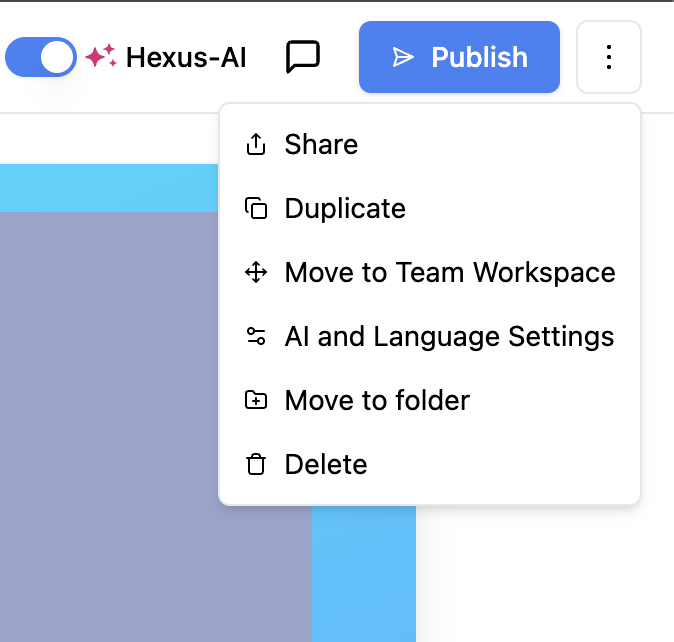
- Once you click on AI and language Settings the following modal will open
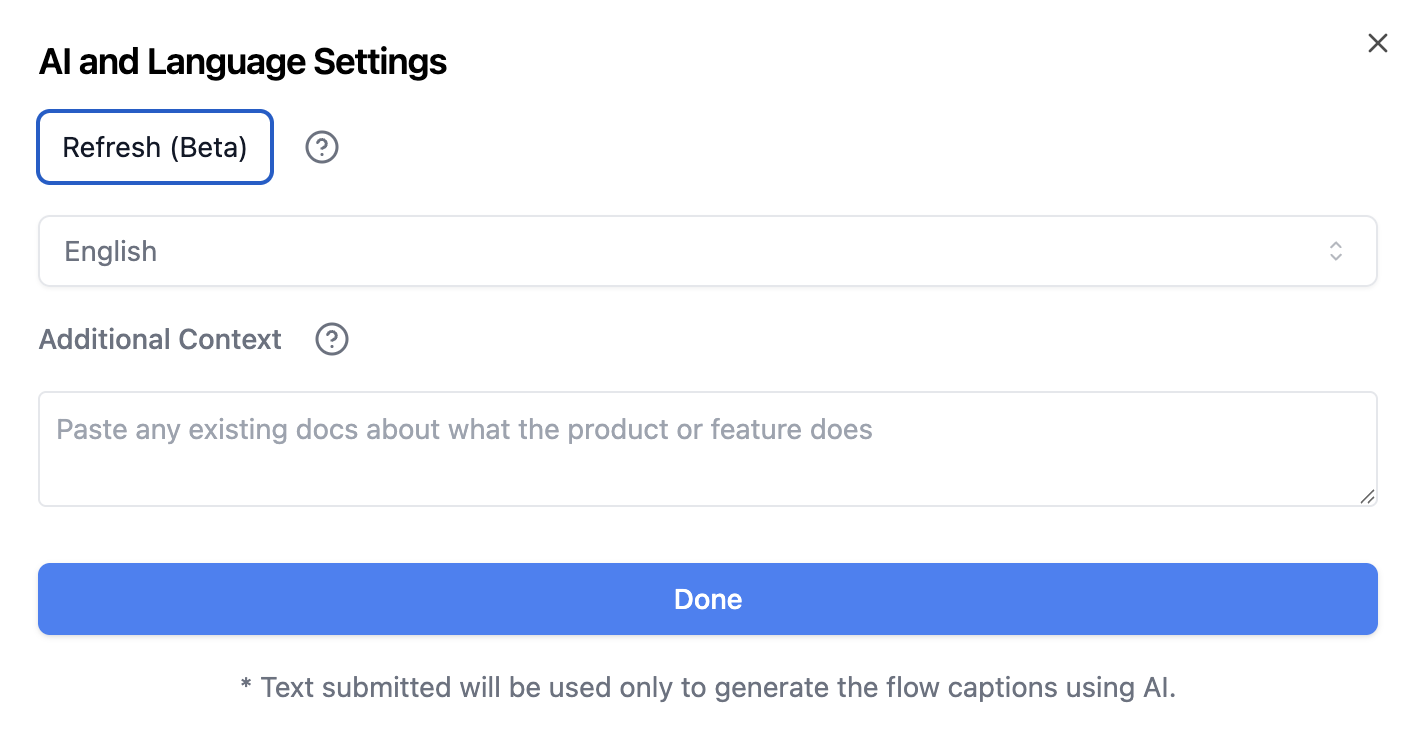
- You can change your choose your language from the drop down and click on done
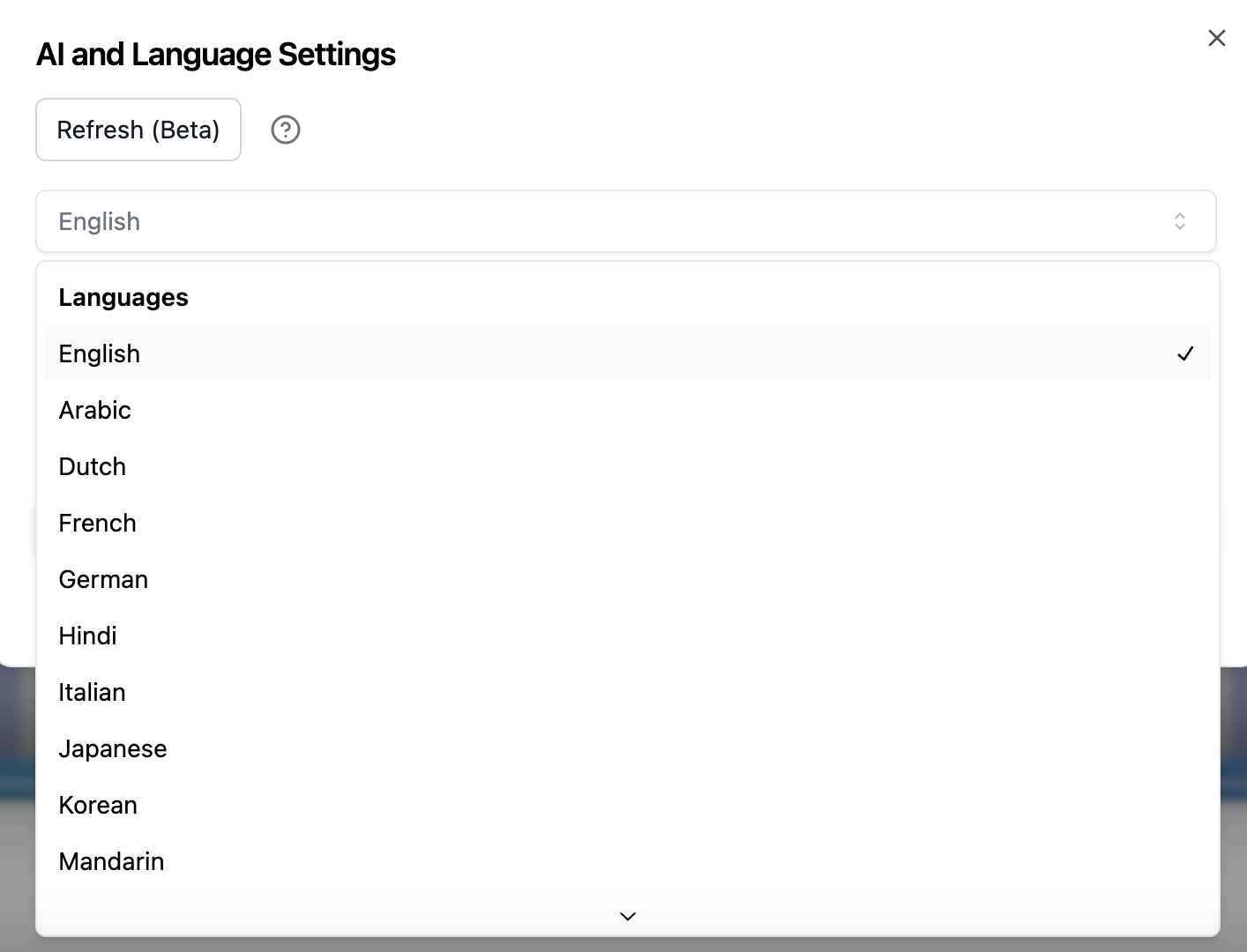
- Your Hexus video is now translated to your desired language
Localize content with unique urls
To create localized variants for your product tours, with language specific urls follow these steps:Enable voiceover in different languages
- Go to the Edit tab
- Open the Media Toolbar
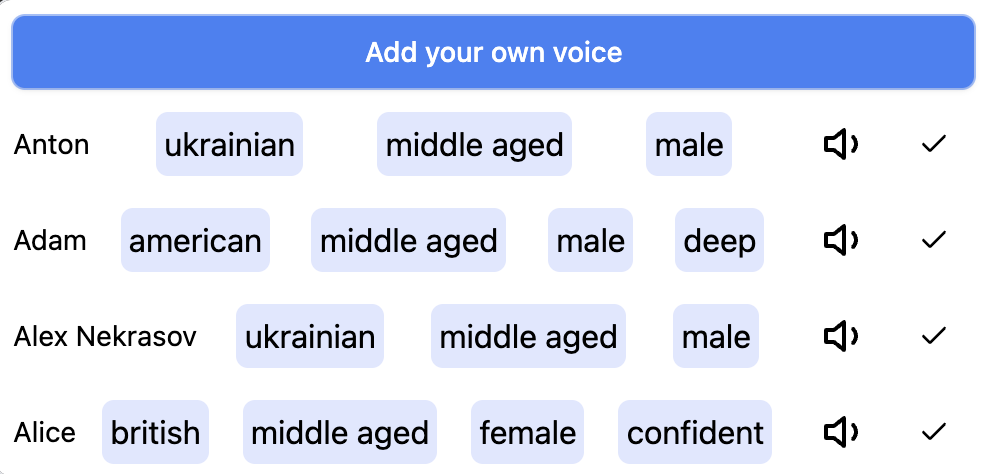
- Enter the voiceover text in your target language.
- Select any speaker to preview the language. All of the speakers support multilingual speech.
- Click Generate Speech to create the voiceover.
- Click Play to preview the generated voice.

