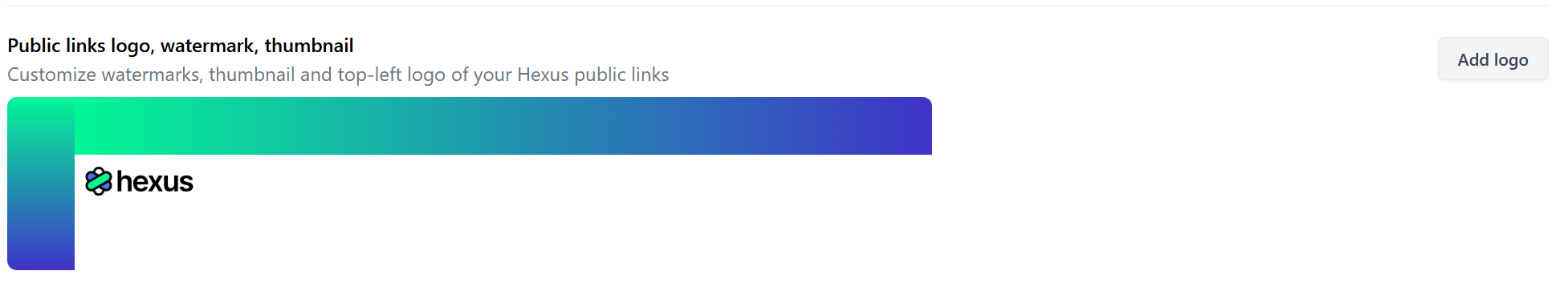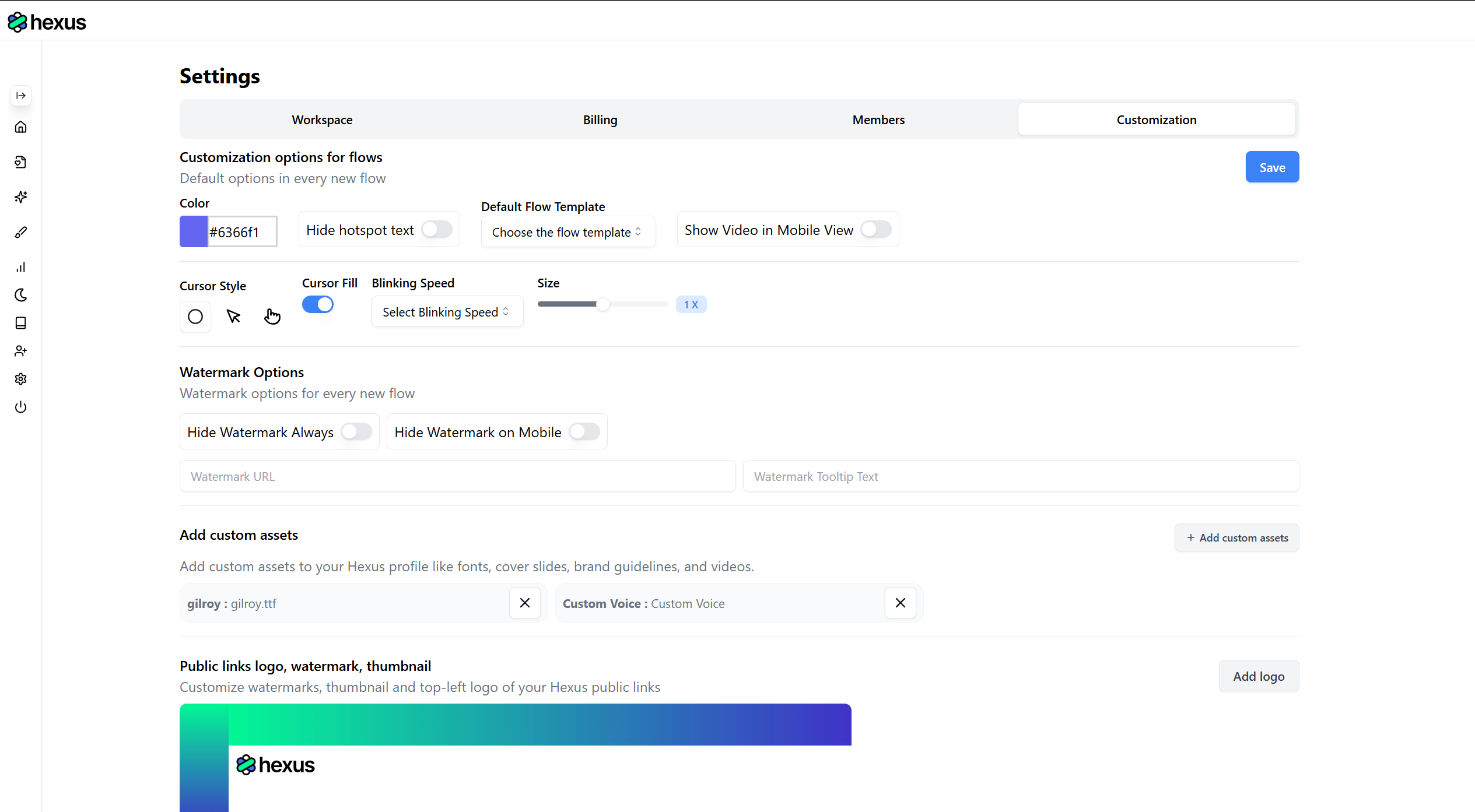
Quick Tour on Customizing Your Branding
A list of all the branding assets you can customize
Available on Enterprise plan
- Custom Images: Use shared assets across your flows to customize cover image, intro, outro templates, colors etc
- **Custom Videos: **Use shared assets across your flows to customize cover image, intro, outro templates, colors etc
- **Watermark: **Showcase your brand on all your content
- Custom Logo: Customize your Landing Pages
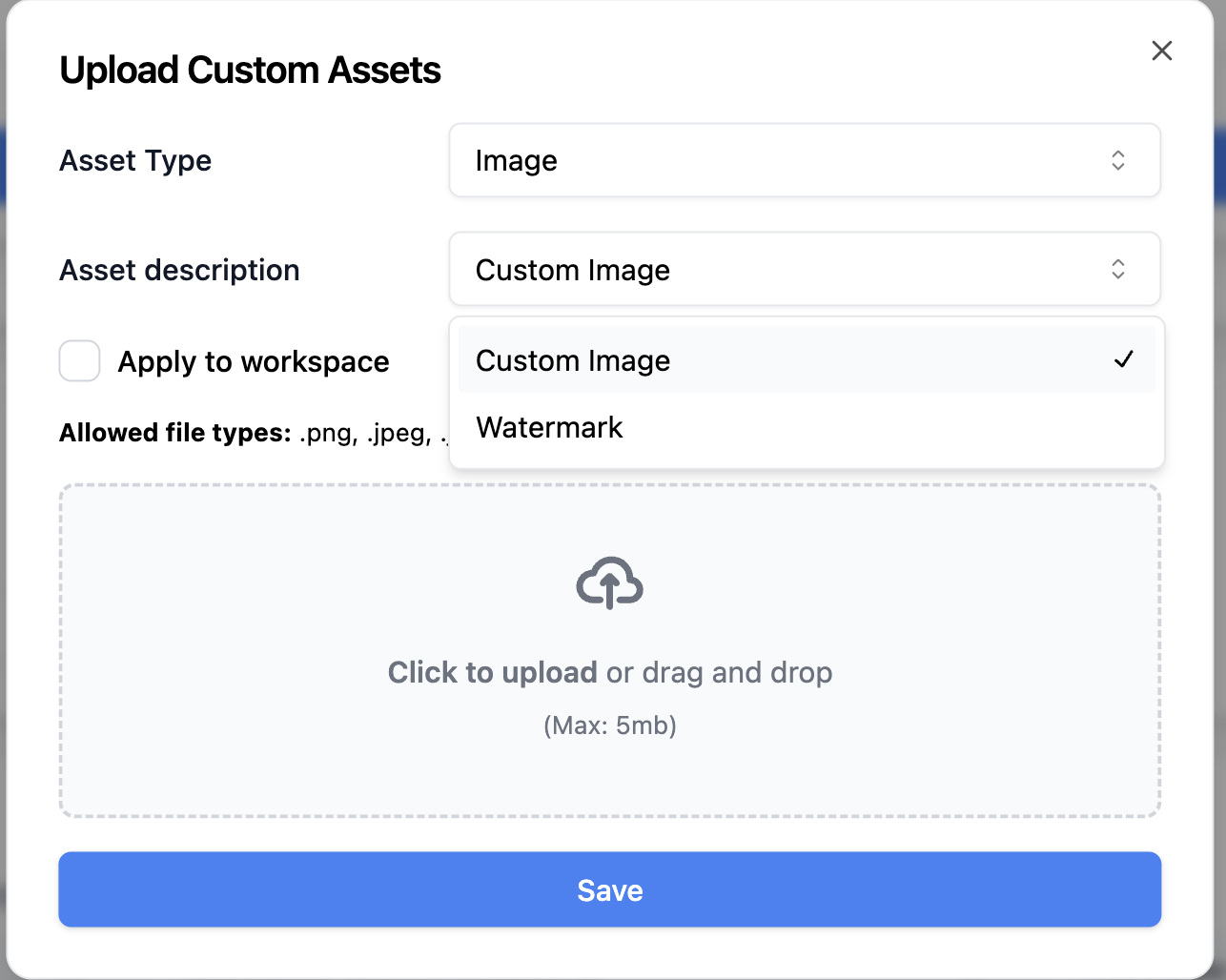
- Documents or Text: Upload documents or paste the information in text format to customize AI Guidelines
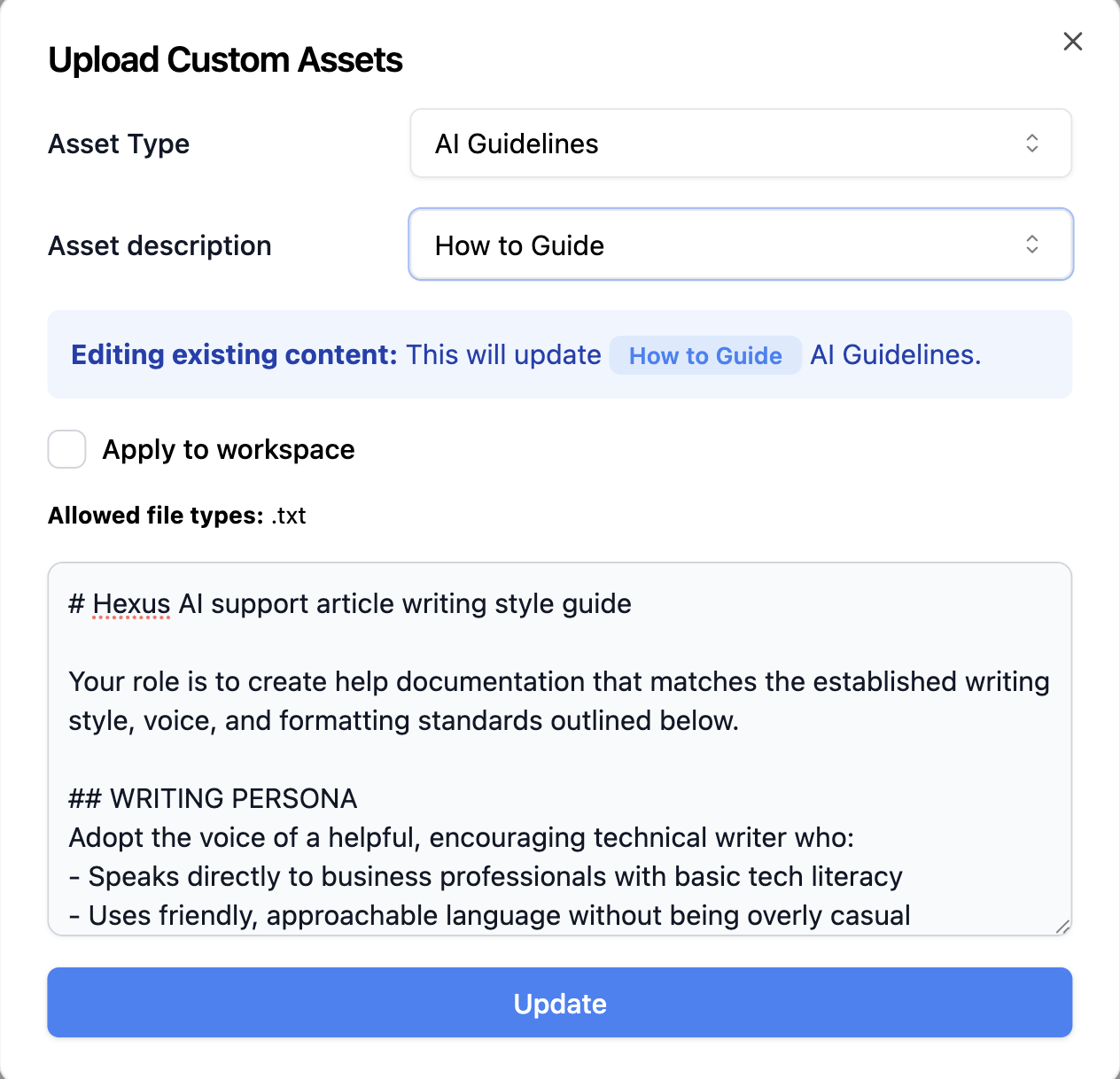
- Fonts: Up to 5 fonts can be uploaded as .ttf or .otf
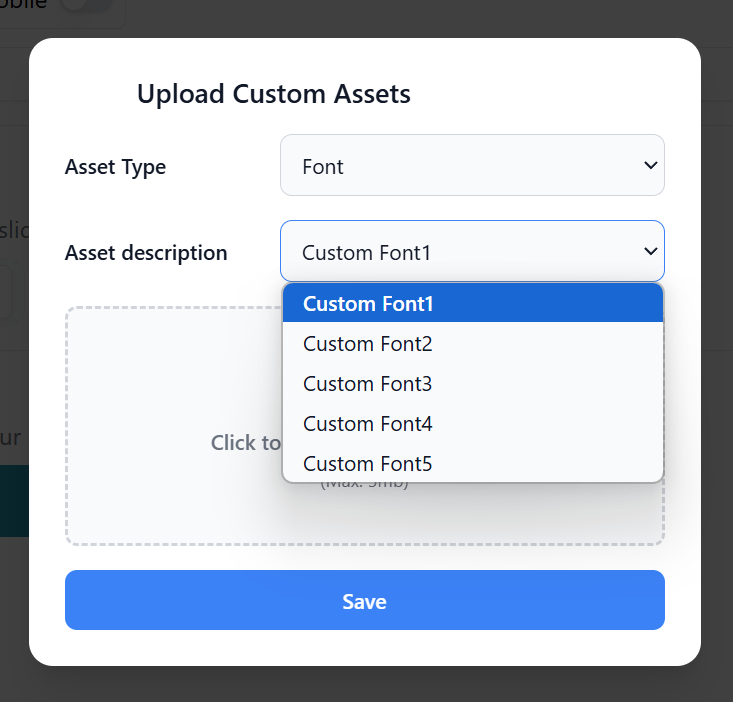
- Custom voice: Don’t want an AI voice? You can add your own voice or any other custom voice of your choosing to add to your demos and videos.
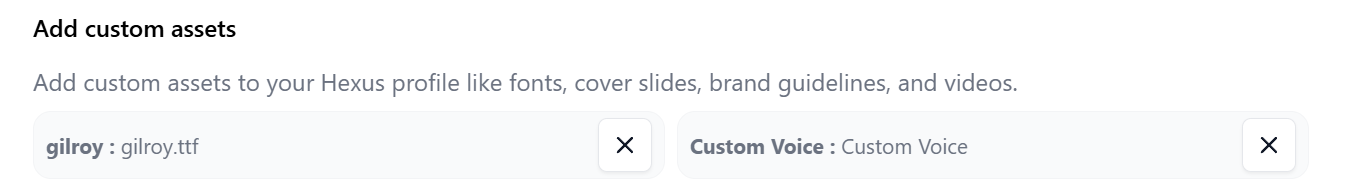
- Background Audio: If you have a standard background audio that is added to all your brand videos and demos, you can do it easily in Hexus too! Upload up to 3 .mp3 audio files for this purpose.
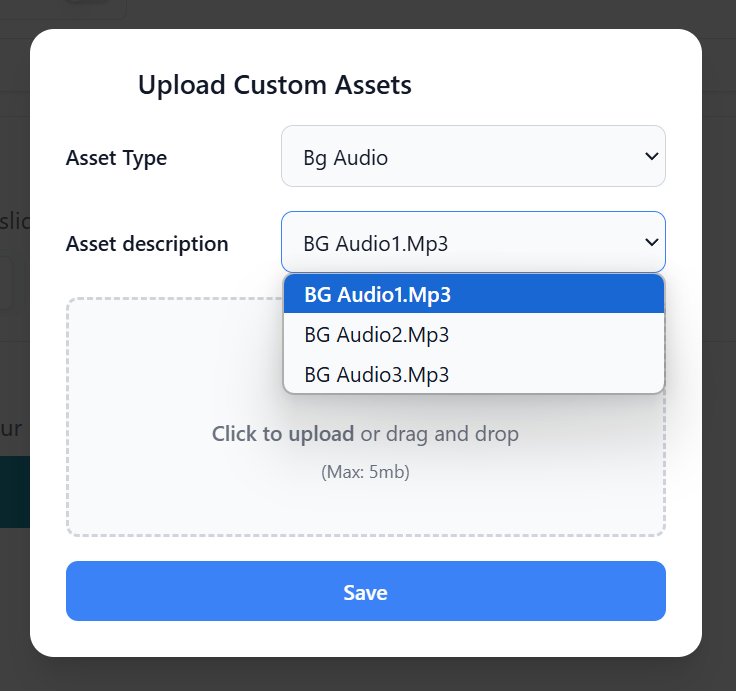
- Custom Video: Have some product videos already? You can add them here and use them in any new Hexus flows you make.
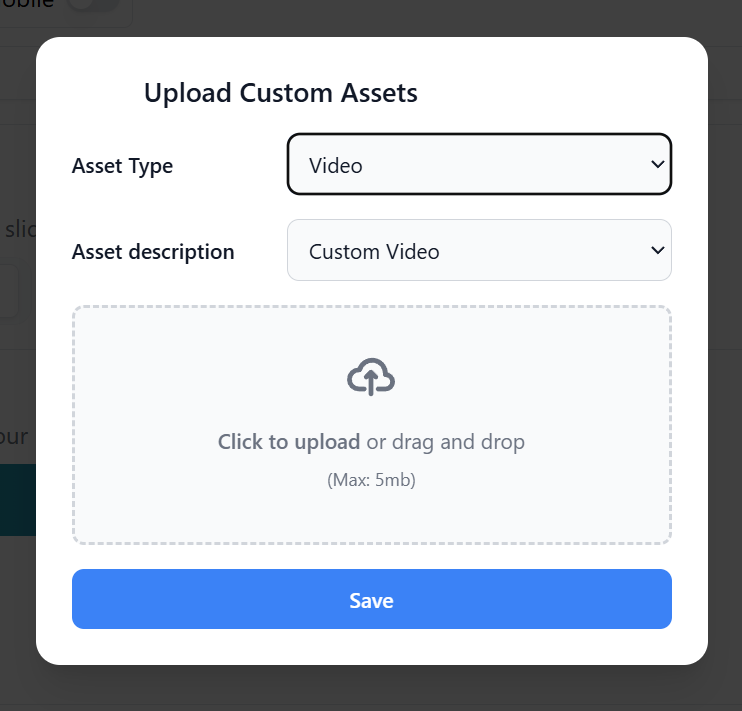
- Customize Hexus Public Links: Add your brand identity to the hexus links you share with customers or add to your website. a. Add Logos, Watermarks, and Thumbnails b. Create Custom Calls-To-action