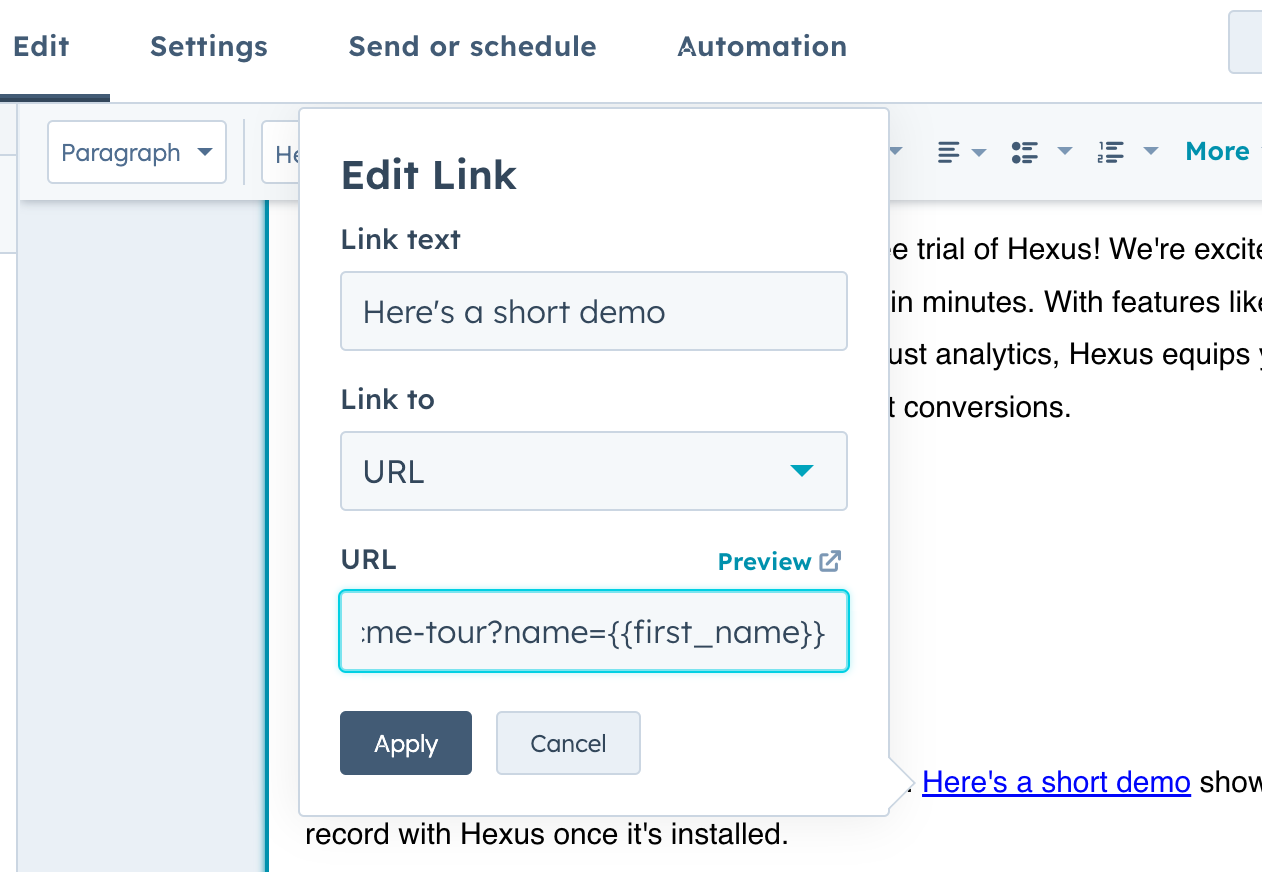a. How to integrate
Connect to HubSpot through the integrations page and grant the required permissions. Once integration is complete, check if new Hexus property (Hexus URL) is created. Contact us at [email protected] for any other properties.b. Workflows
-
Lead Capture: Hexus automatically creates a contact in HubSpot whenever a lead fills a Hexus form. Remove any filters from your contacts table to view the newly created contacts. Learn more on how to add a form here.
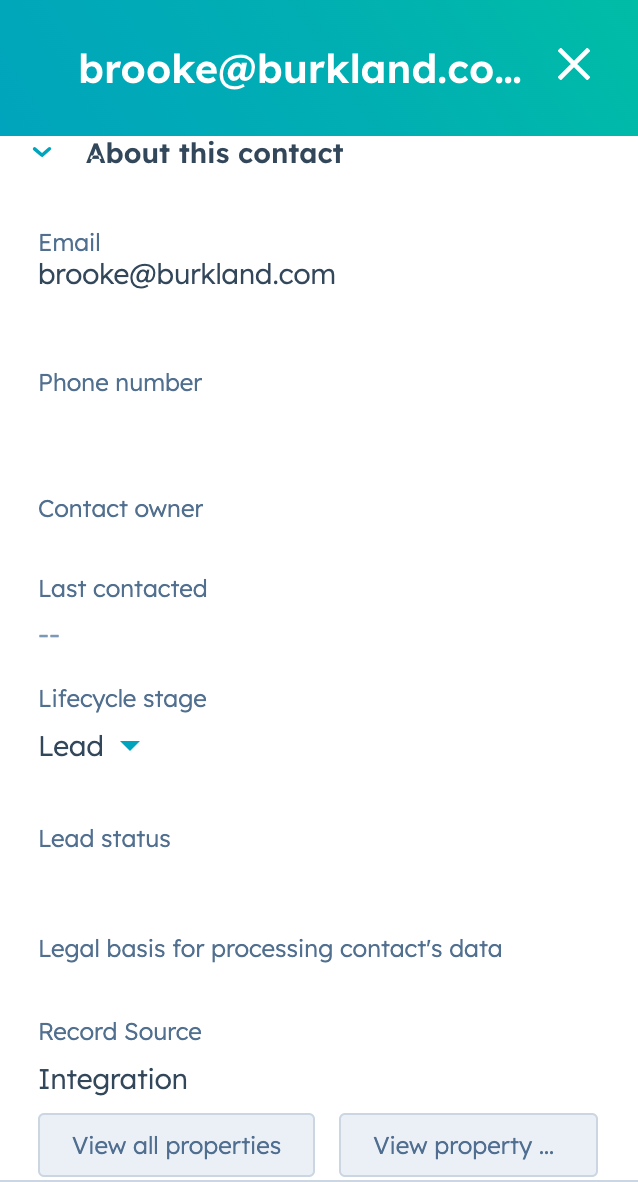
-
Custom forms: Embed custom HubSpot forms within Hexus tours to collect lead information seamlessly. Learn more here.
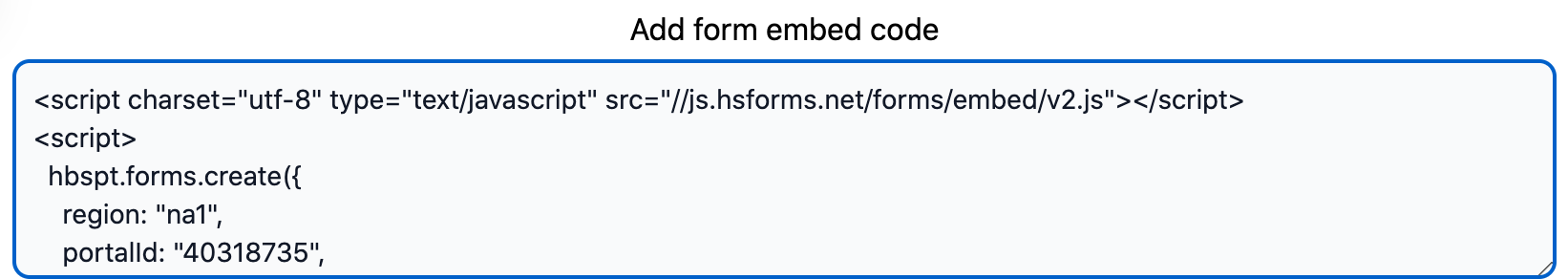
- Landing pages: Embed iframe on to HubSpot landing pages directly. You can also create and run an A/B test on your landing page, and embed variants of a product tour. Hexus collects key metrics such as the number of viewers, completion rate, and click-through rate for each product tour. Analyze this data in conjunction with your HubSpot A/B test results to maximize conversion rates and customer engagement.
-
Email sequences: Embed Hexus tours into your email sequences for new feature announcements, onboarding, lead nurture, and more. You can personalize your tour using name and email variables in Hexus & HubSpot. Learn more about personalization here. More on how to use Hexus tours in email sequences here.